Types Of Workflow In Salesforce
Introduction To Salesforce Workflow
Salesforce workflow is more than simply a feature; it’s a calculated method for handling the complex dance between leads, opportunities, and customer engagements. Essentially, it empowers organizations to define and automate a series of tasks, triggers, and actions based on specific criteria, ensuring that sales teams operate with precision and consistency.

At its core, the concept of workflow revolves around the idea of creating a set of rules that govern the flow of data and activities within the Salesforce ecosystem. Imagine a digital assembly line where leads are nurtured, opportunities are seized, and deals are closed seamlessly—all guided by predefined rules and conditions.
One of the key benefits of leveraging workflow in Salesforce is its ability to reduce manual effort and eliminate tedious, repetitive tasks. By automating routine processes such as sending follow-up emails, assigning tasks to team members, or updating records based on certain conditions, sales professionals can focus their time and energy on high-value activities like building relationships and closing deals.
Furthermore, workflow enables organizations to maintain consistency and enforce best practices across their sales teams. Whether it’s ensuring that leads are promptly followed up on, opportunities are properly qualified, or data is accurately logged into the system, workflow provides a framework for standardizing operations and driving accountability.
Another critical aspect of workflow in Salesforce is its role in driving productivity and accelerating sales cycles. By orchestrating a sequence of actions triggered by specific events or milestones, organizations can move leads through the sales funnel more efficiently and capitalize on opportunities promptly. This agility is essential in today’s fast-paced business environment, where speed often translates into competitive advantage.
Moreover, workflow in Salesforce is highly customizable, allowing organizations to tailor their automation rules to suit their unique business requirements. Whether it’s creating custom email alerts, updating fields on records, or initiating approval processes, the flexibility of Salesforce workflow empowers businesses to adapt and evolve their sales processes as needed.
In addition to its operational benefits, workflow in Salesforce also provides valuable insights into the performance of sales teams and processes. By tracking key metrics such as response times, conversion rates, and pipeline velocity, organizations can identify bottlenecks, optimize their workflows, and drive continuous improvement.
What is a Workflow and Approval Process in Salesforce?
A Workflow and Approval Process in Salesforce is a robust system designed to automate and streamline business processes, particularly within the realm of sales, marketing, and customer relationship management. It serves as a digital orchestrator, guiding data and tasks through predefined steps and rules, while also enabling organizations to enforce approval protocols for various actions.
Types of Workflow in Salesforce:
At its core, a workflow in Salesforce is a sequence of automated actions triggered by specific criteria or events. These actions can include sending email alerts, updating field values, creating tasks, or even initiating additional workflows. The beauty of workflow lies in its flexibility and scalability, allowing organizations to tailor automation rules to their unique business needs.
For example, a sales workflow might be configured to automatically assign leads to the appropriate sales representative based on geographic location or industry. Similarly, a marketing workflow could trigger a series of email campaigns tailored to different customer segments, based on their interaction history or demographic data.
One of the key benefits of leveraging workflow in Salesforce is its ability to streamline routine tasks and eliminate manual effort. By automating repetitive processes, organizations can boost efficiency, reduce errors, and free up valuable time for their teams to focus on more strategic initiatives, such as nurturing leads or closing deals.
Moreover, workflow empowers organizations to maintain consistency and enforce best practices across their sales and marketing operations. Whether it’s ensuring that leads are promptly followed up on, opportunities are properly qualified, or data is accurately logged into the system, workflow provides a framework for standardizing processes and driving accountability.
Approval Process:
In addition to workflow automation, Salesforce also offers a robust approval process feature that allows organizations to define and enforce approval protocols for critical actions or decisions. This could include obtaining approval for discounts, pricing changes, expense reimbursements, or any other business process that requires oversight and authorization.
The approval process in Salesforce follows a structured workflow, wherein records are submitted for review and approval by designated approvers. These approvers can be individuals or groups within the organization, each with their own set of criteria and conditions for granting approval.
For example, in a sales context, an approval process might be set up to review and approve discounts on deals above a certain threshold. Once a sales representative submits a discount request, it would be routed to the appropriate approver(s) based on predefined criteria, such as deal size, customer type, or product category.
Similarly, in a marketing scenario, an approval process could be established to review and approve marketing collateral before it’s published or distributed to customers. This ensures that all content meets brand standards, compliance requirements, and strategic objectives before being released to the public.
Overall, the workflow and approval process in Salesforce represents powerful tools for automating, standardizing, and optimizing business processes. By leveraging these features, organizations can drive efficiency, ensure compliance, and accelerate decision-making, ultimately leading to better outcomes and enhanced customer experiences.
When to Use Workflows?
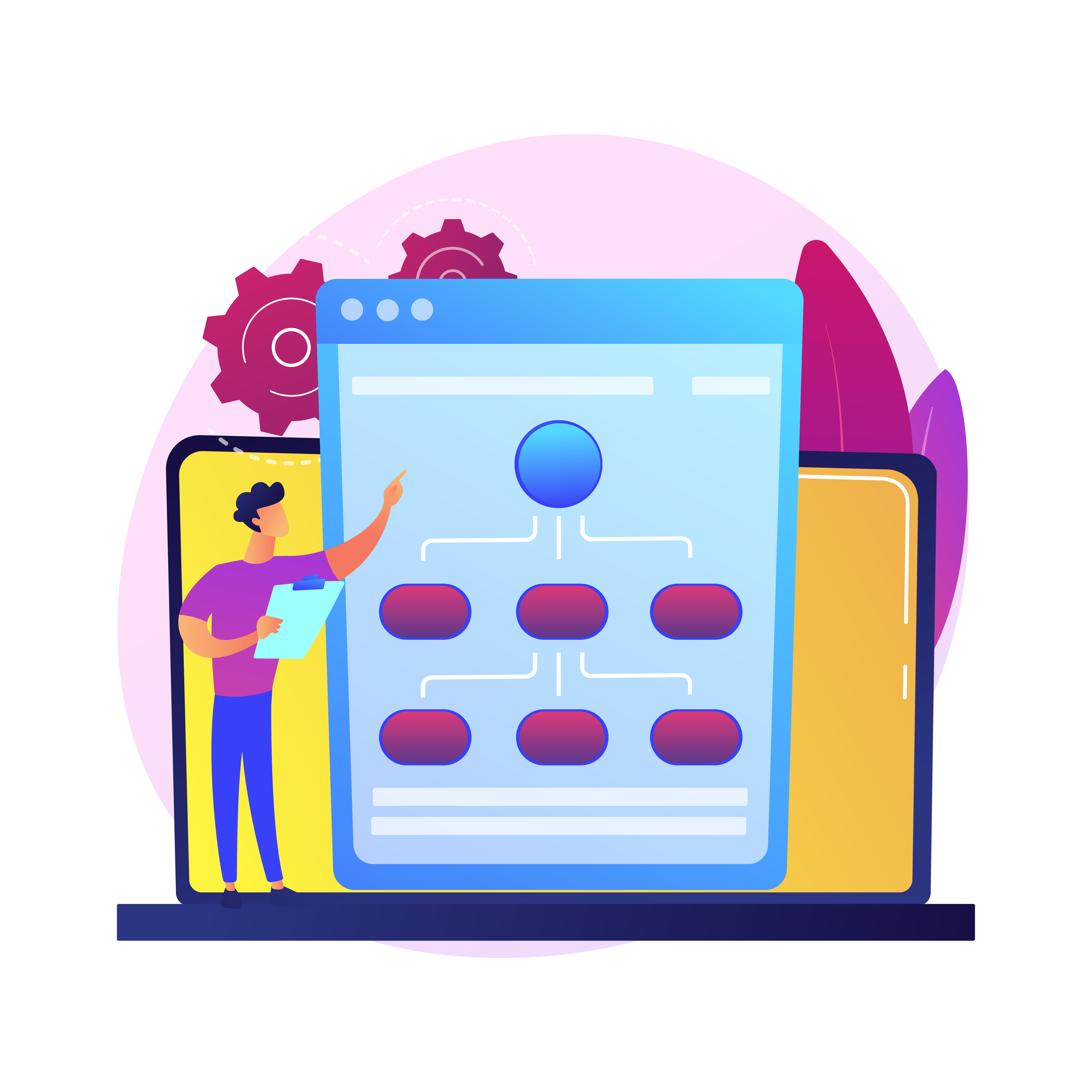
Determining when to use workflows in Salesforce requires a strategic approach that considers the specific needs and objectives of your organization. Workflows are versatile tools that can be applied across various departments and processes, but identifying the right opportunities to leverage them is essential for maximizing their effectiveness. Here are some scenarios where using workflows is particularly beneficial:
1. Automating Repetitive Tasks:
Workflows are ideal for automating routine and repetitive tasks that consume valuable time and resources. For example, you can set up a workflow to automatically assign leads to sales representatives based on predefined criteria such as geography, industry, or lead score. This automation ensures that leads are promptly distributed to the right individuals, streamlining the lead management process and reducing manual effort.
2. Standardizing Processes:
Workflows enable organizations to standardize and enforce consistent processes across teams and departments. Whether it's ensuring that leads are followed up on within a certain timeframe, opportunities are updated with the latest information, or cases are escalated appropriately, workflows provide a framework for maintaining operational excellence and driving accountability.
3. Managing Exceptions:
Workflows can also be used to manage exceptions and handle complex scenarios that deviate from standard procedures. For example, you can create a workflow to automatically notify managers when high-priority cases are escalated or trigger a series of actions in response to specific customer requests. By codifying exception-handling processes into workflows, organizations can ensure that nothing falls through the cracks and that critical issues are addressed promptly.
4. Streamlining Approval Processes:
Workflows are particularly useful for streamlining approval processes and facilitating efficient decision-making. Whether it's obtaining approval for discounts, pricing changes, or marketing campaigns, workflows can route records through a predefined approval chain, ensuring that the right stakeholders are involved at each stage. This not only accelerates the approval process but also provides transparency and accountability.
5. Enhancing Customer Engagement:
Workflows can play a crucial role in enhancing customer engagement and satisfaction by automating personalized interactions and communications. For example, you can create workflows to send automated welcome emails to new customers, follow-up emails after purchases, or renewal reminders before subscription expiration. By delivering timely and relevant messages to customers, organizations can strengthen relationships and drive loyalty.
6. Improving Data Quality:
Workflows can also be used to improve data quality by enforcing data validation rules and automating data cleansing processes. For instance, you can create workflows to automatically update incomplete or inaccurate records, validate data inputs against predefined criteria, or trigger alerts when data anomalies are detected. This helps ensure that the Salesforce database remains clean, accurate, and up-to-date, enabling better decision-making and analysis.
How to Create Workflows in Salesforce?

Creating workflows in Salesforce is a straightforward process that empowers users to automate business processes and streamline operations within the platform. Whether you’re a Salesforce administrator, developer, or power user, mastering the art of creating workflows can significantly enhance productivity and efficiency. Here’s a detailed guide on how to create workflows in Salesforce:
Navigate to Setup:
Log in to your Salesforce account and navigate to the Setup menu by clicking on the gear icon in the top-right corner of the screen. From the dropdown menu, select “Setup” to access the Salesforce setup menu.
Access Workflow Rules:
In the Setup menu, under the “Platform Tools” section, locate the “Process Automation” category. Click on “Workflow Rules” to access the Workflow Rules page, where you can create and manage workflows.
Create a New Workflow Rule:
On the Workflow Rules page, click on the “New Rule” button to create a new workflow rule. This will initiate the workflow creation process and prompt you to define the criteria and actions for your
Define Evaluation Criteria:
The first step in creating a workflow is to define the criteria that will trigger the workflow rule. This can include conditions based on field values, record types, or related objects. For example, you can create a workflow rule to trigger when a new lead is created with a lead source of “Webinar.”
Specify Rule Criteria:
After defining the evaluation criteria, specify the rule criteria that must be met for the workflow to execute. This involves configuring the conditions that records must meet to trigger the workflow rule. For example, you can specify that the lead source must equal “Webinar” and the lead status must be “Open.”
Define Workflow Actions:
Once the rule criteria are defined, it’s time to specify the actions that the workflow will perform when triggered. Salesforce offers a variety of workflow actions, including sending email alerts, updating field values, creating tasks, and initiating outbound messages. Choose the appropriate actions based on your business requirements.
Configure Workflow Actions:
For each workflow action, configure the details such as recipient email addresses, field updates, task assignees, and message content. You can customize the actions to suit your specific needs and ensure that they align with your business processes
Activate the Workflow Rule:
After defining the criteria and actions for your workflow rule, review the settings to ensure everything is configured correctly. Once you’re satisfied, activate the workflow rule to make it active and start automating processes in Salesforce.
Test the Workflow:
Before deploying the workflow rule to production, it’s essential to thoroughly test it to ensure that it functions as expected. Create test records that meet the criteria defined in the workflow rule and verify that the actions are executed correctly.
Monitor and Iterate:
Once the workflow rule is deployed, monitor its performance and effectiveness regularly. Keep an eye on workflow metrics, such as execution time, error rates, and impact on productivity. Iterate on the workflow as needed to optimize performance and address any issues that arise.
Configuration of Workflow Rules in Salesforce?

Configuring workflow rules in Salesforce involves a series of steps aimed at defining the conditions and actions that govern the automation of business processes within the platform.
Access Workflow Rules Setup:
Begin by logging into your Salesforce account and navigating to the Setup menu. From there, locate the “Process Automation” category and click on “Workflow Rules” to access the Workflow Rules setup page.
Create a New Workflow Rule:
On the Workflow Rules setup page, click on the “New Rule” button to initiate the creation of a new workflow rule. This action prompts Salesforce to guide you through the configuration process.
Specify Object and Criteria:
Select the object for which you want to create the workflow rule. This could be any standard or custom object within your Salesforce instance. Next, define the evaluation criteria that will trigger the workflow rule. These criteria can be based on field values, record types, or related objects.
Define Rule Criteria:
After specifying the object and evaluation criteria, define the rule criteria that must be met for the workflow rule to execute. This involves setting up the conditions that records must meet to trigger the workflow rule. For instance, you might specify that the opportunity stage must change to “Closed Won.”
Select Workflow Actions:
Once the rule criteria are defined, it’s time to select the actions that the workflow will perform when triggered. Salesforce offers a range of workflow actions, including sending email alerts, updating field values, creating tasks, and initiating outbound messages. Choose the appropriate actions based on your business requirements.
Configure Action Details:
For each selected workflow action, configure the specific details such as recipient email addresses, field updates, task assignees, and message content. Customize the actions to align with your business processes and ensure they meet the desired objectives.
Activate the Workflow Rule:
After configuring the criteria and actions for the workflow rule, review the settings to ensure everything is set up correctly. Once validated, activate the workflow rule to make it active and start automating processes within Salesforce.
Monitor and Optimize:
Once the workflow rule is active, monitor its performance and effectiveness regularly. Keep track of workflow metrics such as execution time, error rates, and impact on productivity. Iterate on the workflow as needed to optimize performance and address any issues that arise.
Document and Train:
Document the configured workflow rules and associated processes to ensure that all stakeholders understand how they work and how they contribute to organizational objectives. Provide training and support to users who will be working with the workflows to maximize their effectiveness.
Workflow Limits

Understanding the limits of workflows in Salesforce is crucial for effectively managing and optimizing your automation processes within the platform. While workflows are powerful tools for automating business processes, it’s essential to be aware of their limitations to ensure that your implementation remains efficient and compliant with Salesforce’s platform constraints.
Workflow Rules Limit:
Salesforce imposes a limit on the number of active workflow rules you can have in your organization. As of the latest information available, Salesforce allows up to 500 active workflow rules per organization. It’s important to prioritize and optimize your workflow rules to stay within this limit and avoid hitting the cap.
Rule Criteria and Actions:
Each workflow rule can have multiple criteria and actions defined. However, it’s essential to be mindful of the complexity of your rule criteria and actions, as excessive complexity can impact performance and lead to inefficiencies. Keep your rule criteria concise and focused on the essential conditions necessary to trigger the workflow.
Rule Size Limit:
Salesforce imposes a limit on the size of individual workflow rules, including both criteria and actions. While the exact size limit may vary depending on the complexity of your rules and actions, it’s essential to be mindful of this constraint and avoid creating overly complex or lengthy workflow rules.
Workflow Actions Limit:
Each workflow rule can have multiple actions defined, such as field updates, email alerts, task assignments, and outbound messages. However, Salesforce imposes limits on the total number of workflow actions that can be executed per rule. As of the latest information available, the limit is 50 workflow actions per rule. Be strategic in defining your workflow actions and prioritize the most critical actions to stay within this limit.
Field Update Limits:
Workflow rules often include field updates as one of the actions triggered by specific criteria. Salesforce imposes limits on the total number of field updates that can be performed across all workflow rules within your organization. As of the latest information available, the limit is 50 field updates per transaction. Be mindful of this limit when designing your workflow rules and prioritize field updates based on their importance and impact.
Email Alert Limits:
Email alerts are commonly used in workflow rules to notify users or stakeholders when specific criteria are met. Salesforce imposes limits on the total number of email alerts that can be sent per organization within a 24-hour period. As of the latest information available, the limit is 1000 email alerts per day. Monitor your email alert usage and consider alternative communication methods for high-volume notifications to avoid hitting this limit.
Bulkification Considerations:
When designing workflow rules, it’s essential to consider bulkification principles to ensure that your automation processes can handle large volumes of records efficiently. Avoid using record-specific criteria or actions that could lead to performance issues when processing bulk data sets. Instead, design your workflow rules to operate efficiently on batches of records to optimize performance and scalability.
Workflow Considerations

When implementing workflows in Salesforce, there are several important considerations to keep in mind to ensure their effectiveness and alignment with organizational goals. Let’s explore some key considerations that can influence the design and implementation of workflows:
Business Objectives:
Before creating workflows, it’s essential to clearly define the business objectives you aim to achieve. Understand the specific processes or tasks that need automation and how they align with broader business goals such as increasing sales, improving customer satisfaction, or streamlining operations.
Process Analysis:
Conduct a thorough analysis of existing business processes to identify areas where workflows can add value. Map out the current workflow, document pain points, and inefficiencies, and determine how automation can address these challenges. Consider involving key stakeholders from different departments to gather insights and ensure that workflow design meets their needs.
User Involvement:
Involve end-users in the workflow design process to gather feedback and insights on their workflow requirements and pain points. Understand their day-to-day tasks, challenges, and preferences to tailor workflows to their needs. Engaging users early in the process increases adoption and ensures that workflows are practical and user-friendly.
Data Integrity
- Ensure data integrity and consistency when designing workflows. Define clear data validation rules to prevent errors and maintain data accuracy. Consider implementing field-level security and access controls to ensure that only authorized users can modify sensitive data. Additionally, establish data governance policies to govern data quality and ensure compliance with regulatory requirements.
Scalability:
Design workflows with scalability in mind to accommodate future growth and changes in business requirements. Consider how workflows will scale as the organization expands, new products or services are introduced, or processes evolve over time. Build workflows that are flexible and adaptable, allowing for easy modification and expansion as needed.
Performance Optimization:
Optimize workflow performance to minimize execution time and maximize efficiency. Avoid complex or resource-intensive workflow actions that may slow down system performance. Consider breaking down complex workflows into smaller, more manageable components and leveraging asynchronous processing where appropriate to improve performance.
Testing and Validation:
Thoroughly test workflows before deploying them in a production environment to ensure they function as expected. Create test scenarios to validate different workflow conditions and actions, and involve end-users in user acceptance testing to confirm that workflows meet their requirements. Monitor workflow execution and performance post-deployment to identify any issues or areas for improvement.
Documentation and Training:
Document workflows comprehensively, including their purpose, criteria, actions, and any dependencies or considerations. Provide training and support to end-users on how to use and interact with workflows effectively. Ensure that documentation is kept up-to-date as workflows evolve or new processes are introduced.
Compliance and Security:
Ensure that workflows comply with relevant regulatory requirements and security standards, particularly when dealing with sensitive data or processes. Implement appropriate security controls, such as role-based access permissions and encryption, to protect data privacy and prevent unauthorized access or modification.
Continuous Improvement:
Continuously monitor and evaluate workflows to identify opportunities for optimization and enhancement. Solicit feedback from end-users and stakeholders on their experience with workflows and prioritize enhancements based on business impact and ROI. Iterate on workflows iteratively to keep them aligned with evolving business needs and technology advancements.
Workflow Rule examples?

Understanding workflow rules through examples can provide valuable insights into their practical applications and benefits within Salesforce. Here are some detailed examples of workflow rules in action:
Lead Assignment Workflow:
- Objective: Automatically assign incoming leads to sales representatives based on predefined criteria.
- Criteria: When a new lead is created with a lead source of “Website Inquiry” and industry equals “Technology.”
- Action: Assign the lead to the sales representative responsible for the Technology industry segment.
- Benefits: Ensures leads are promptly distributed to the appropriate sales team member, streamlining lead management and improving response times.
Opportunity Stage Update Workflow:
- Objective: Automatically update opportunity stages based on predefined conditions.
- Criteria: When the amount of the opportunity exceeds $10,000 and the expected close date is within the current quarter.
- Action: Update the opportunity stage to “Negotiation/Review.”
- Benefits: Streamlines opportunity management by automatically advancing opportunities to the next stage when they meet specific criteria, ensuring timely follow-up and progress tracking.
Case Escalation Workflow:
- Objective: Automatically escalate high-priority cases to management for review and action.
- Criteria: When a case is open for more than 48 hours and the priority is set to “High.”
- Action: Send an email notification to the assigned manager and escalate the case to a higher priority level.
- Benefits: Ensures that critical cases receive prompt attention and escalation, preventing delays in resolution and enhancing customer satisfaction.
Email Alert Workflow:
- Objective: Automatically notify sales representatives when a high-value opportunity is created.
- Criteria: When a new opportunity is created with an amount greater than $100,000.
- Action: Send an email alert to the assigned sales representative with details of the new opportunity.
- Benefits: Keep sales representatives informed of important opportunities, enabling them to prioritize their efforts and focus on high-value prospects.
Contract Renewal Reminder Workflow:
- Objective: Automatically remind account managers of upcoming contract renewals.
- Criteria: When a contract end date is within 30 days.
- Action: Create a task for the account manager to follow up on the contract renewal.
- Benefits: Prevents contract expirations and revenue loss by proactively reminding account managers to initiate renewal discussions with customers.
Lead Follow-up Workflow:
- Objective: Ensure timely follow-up on leads by sales representatives.
- Criteria: When a lead status is set to “Contacted” but no activity has been logged within 24 hours.
- Action: Create a task for the assigned sales representative to follow up with the lead.
- Benefits: Improves lead conversion rates by prompting sales representatives to engage with leads promptly and consistently.
Creating Workflow Rules in Salesforce
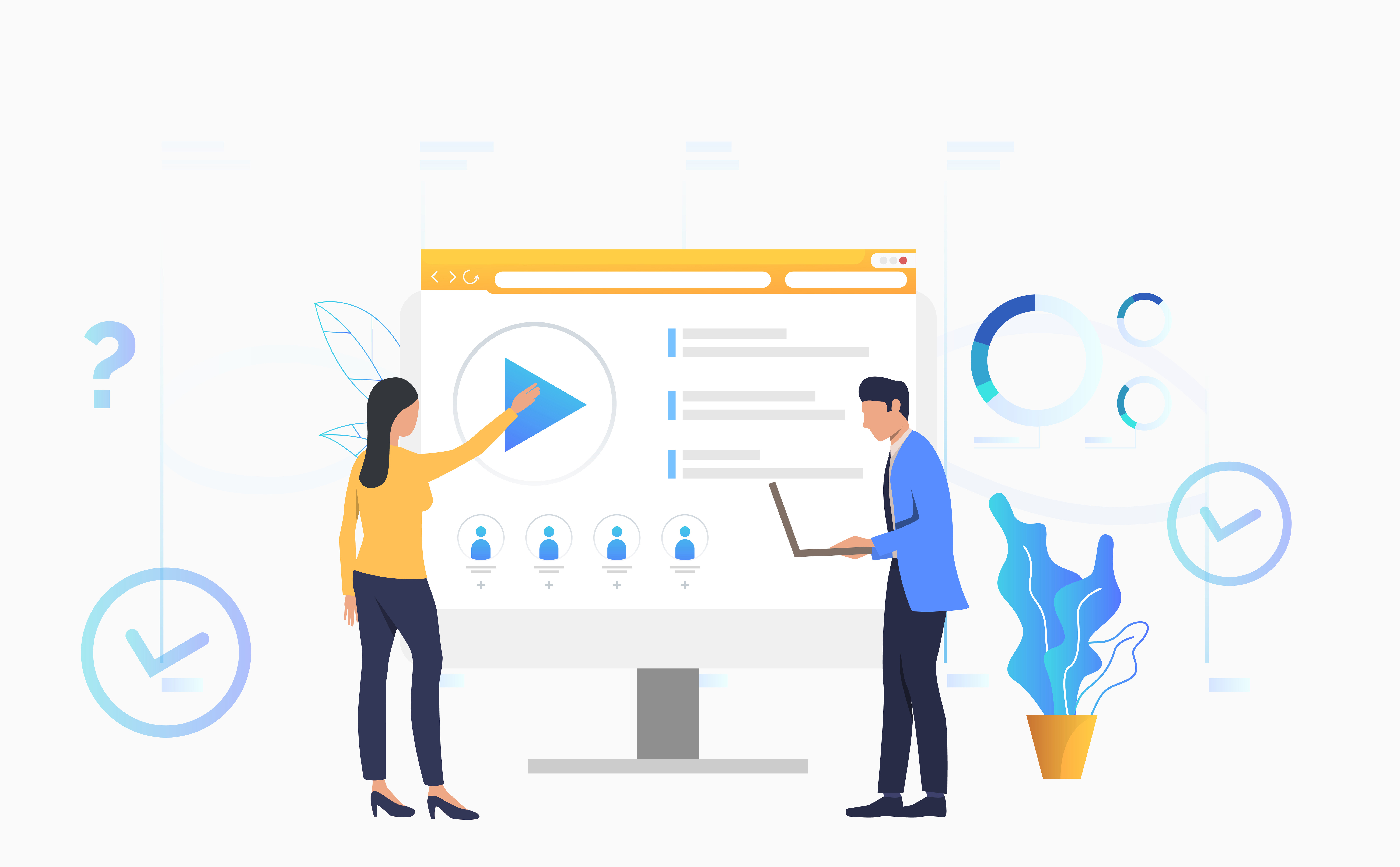
Creating Workflow Rules in Salesforce is an integral part of automating business processes and streamlining operations within the platform. Workflow rules are a powerful tool that allows users to automate standard internal procedures, such as sending email alerts, updating fields, or creating tasks based on certain criteria.
Understanding Workflow Rules:
Before diving into the creation process, it’s essential to grasp the concept of workflow rules. In Salesforce, workflow rules are a set of criteria and associated actions that execute when records meet the specified criteria. These rules essentially define what should happen when certain conditions are met within the system.
Identifying Business Requirements:
The first step in creating workflow rules is to identify the specific business requirements or processes that need automation. This involves collaborating with stakeholders to understand their needs and pain points, and determining which tasks can be automated to improve efficiency.
Defining Rule Criteria:
Once the requirements are clear, the next step is to define the criteria for triggering the workflow rule. This involves specifying the conditions that records must meet in order for the rule to be executed. For example, you might create a workflow rule to send an email notification whenever a new lead is assigned to a sales representative.
Selecting Evaluation Criteria:
Salesforce offers two evaluation criteria options: “Every time a record is created or edited” and “Only when a record is created.” The former evaluates the rule criteria each time a record is created or edited, while the latter evaluates the criteria only when a record is first created. It’s important to select the appropriate evaluation criteria based on the business requirements.
Defining Rule Actions:
After defining the rule criteria and evaluation criteria, the next step is to specify the actions that should be executed when the criteria are met. Salesforce provides various actions such as sending email alerts, updating field values, creating tasks, or triggering outbound messages. Choose the action(s) that align with the desired outcome of the workflow rule.
Testing and Validation:
Once the workflow rule is configured, it’s crucial to thoroughly test and validate its functionality. This involves creating test records that meet the specified criteria and verifying that the rule actions are executed as expected. Testing ensures that the workflow rule behaves as intended and meets the business requirements without any errors.
Deployment and Monitoring:
After successful testing, the workflow rule can be deployed to the production environment. However, the process doesn’t end here. It’s important to continuously monitor the workflow rule’s performance and make adjustments as needed. Regularly review the rule’s effectiveness and refine it based on user feedback and evolving business needs.
Documentation and Training:
Finally, it’s essential to document the workflow rule’s configuration and functionality for future reference. This documentation should include details such as the rule criteria, evaluation criteria, actions, and any special considerations. Additionally, provide training to users who will be interacting with the automated process to ensure they understand how it works and how to troubleshoot any issues.
Understanding Workflow Rule

Understanding Workflow Rules in Salesforce is fundamental to harnessing the full potential of the platform’s automation capabilities. A workflow rule is essentially a set of criteria that, when met, triggers specified actions. These rules enable businesses to automate repetitive tasks, streamline processes, and maintain consistency in data management.
Conceptual Overview:
At its core, a workflow rule consists of two main components: criteria and actions. The criteria define the conditions under which the rule should be triggered, while the actions specify what should happen when those conditions are met. This concept forms the foundation of workflow automation within Salesforce
Criteria Definition:
The criteria of a workflow rule are essentially the “if” statements that determine when the rule should execute. These criteria can be based on various factors such as field values, record types, or related records. For example, a workflow rule might be triggered when a lead’s status changes to “Qualified” or when an opportunity’s amount exceeds a certain threshold.
Action Specification:
Once the criteria are defined, the next step is to specify the actions that should be performed when those criteria are met. Salesforce offers a range of actions, including sending email alerts, updating field values, creating tasks, or even triggering outbound messages. These actions enable users to automate tasks that would otherwise require manual intervention.
Evaluation Criteria:
Another important aspect of workflow rules is the evaluation criteria, which determine when the rule should be evaluated. Salesforce provides two evaluation options: “Every time a record is created or edited” and “Only when a record is created.” Choosing the appropriate evaluation criteria ensures that the rule behaves as expected and doesn’t unnecessarily consume system resources.
Record Types and Workflow Rules:
In Salesforce, different record types may have unique workflow requirements. For instance, you may need separate workflow rules for leads, opportunities, and cases, each tailored to the specific needs of that record type. Understanding how record types interact with workflow rules is crucial for designing efficient automation processes.
Order of Execution:
It’s important to note that Salesforce follows a specific order of execution when evaluating workflow rules. For example, validation rules are executed before workflow rules, and workflow rules are executed before triggers. Understanding this order of execution helps prevent conflicts and ensures that automation processes function smoothly.
Testing and Validation:
Before deploying workflow rules to the production environment, thorough testing and validation are essential. This involves creating test scenarios to verify that the rules behave as expected under various conditions. Testing helps identify any errors or inconsistencies and allows for refinement before deployment.
Documentation and Best Practices:
Documenting workflow rules and best practices is crucial for maintaining transparency and facilitating knowledge sharing within the organization. This documentation should include details such as the purpose of the rule, its criteria, actions, and any special considerations.
Benefits of Workflow Rules

Workflow rules in Salesforce offer a plethora of benefits that contribute to the efficiency, productivity, and overall success of an organization’s operations.
Automation of Repetitive Tasks:
One of the primary benefits of workflow rules is their ability to automate repetitive tasks. By defining criteria and associated actions, workflow rules eliminate the need for manual intervention in routine processes such as sending email notifications, updating field values, or assigning tasks. This automation not only saves time but also reduces the likelihood of human error.
Streamlined Processes:
Workflow rules streamline business processes by ensuring that tasks are executed consistently and in accordance with predefined criteria. By automating sequential actions based on specific triggers, workflow rules minimize bottlenecks and ensure that processes flow smoothly from one stage to the next. This results in improved efficiency and a more streamlined operation.
Improved Data Accuracy:
With workflow rules, organizations can enforce data integrity by automatically updating field values or performing validation checks based on predefined criteria. For example, a workflow rule can be set up to ensure that certain fields are always populated before a record is saved, thereby maintaining data accuracy and consistency across the organization.
Enhanced Communication:
Workflow rules facilitate better communication by automatically triggering email alerts or notifications when certain events occur. For instance, sales representatives can receive instant notifications when a new lead is assigned to them, ensuring timely follow-up and engagement with prospects. This improved communication helps teams stay informed and collaborate more effectively
Timely Task Management:
By automatically creating tasks or reminders based on predefined criteria, workflow rules help ensure that important tasks are not overlooked or forgotten. For example, a workflow rule can be configured to create a follow-up task whenever a support case reaches a certain priority level, ensuring prompt resolution and customer satisfaction.
Increased Productivity:
Workflow rules boost productivity by automating manual tasks and freeing up valuable time for employees to focus on more strategic activities. By eliminating the need to perform repetitive, administrative tasks, employees can devote their time and energy to activities that add greater value to the organization
Scalability and Consistency:
As organizations grow and evolve, workflow rules can be easily scaled and adapted to accommodate changing business requirements. Whether it’s adding new criteria, modifying actions, or creating entirely new rules, Salesforce provides flexibility and agility to ensure that automation processes remain aligned with organizational goals. This scalability also ensures consistency in process execution across different teams and departments.
Data-Driven Decision-Making:
Workflow rules enable organizations to capture valuable data and insights by tracking the execution of automated processes. By analyzing workflow metrics and performance indicators, businesses can identify areas for optimization, make informed decisions, and continuously improve their operations.
Monitor Pending Workflow Actions
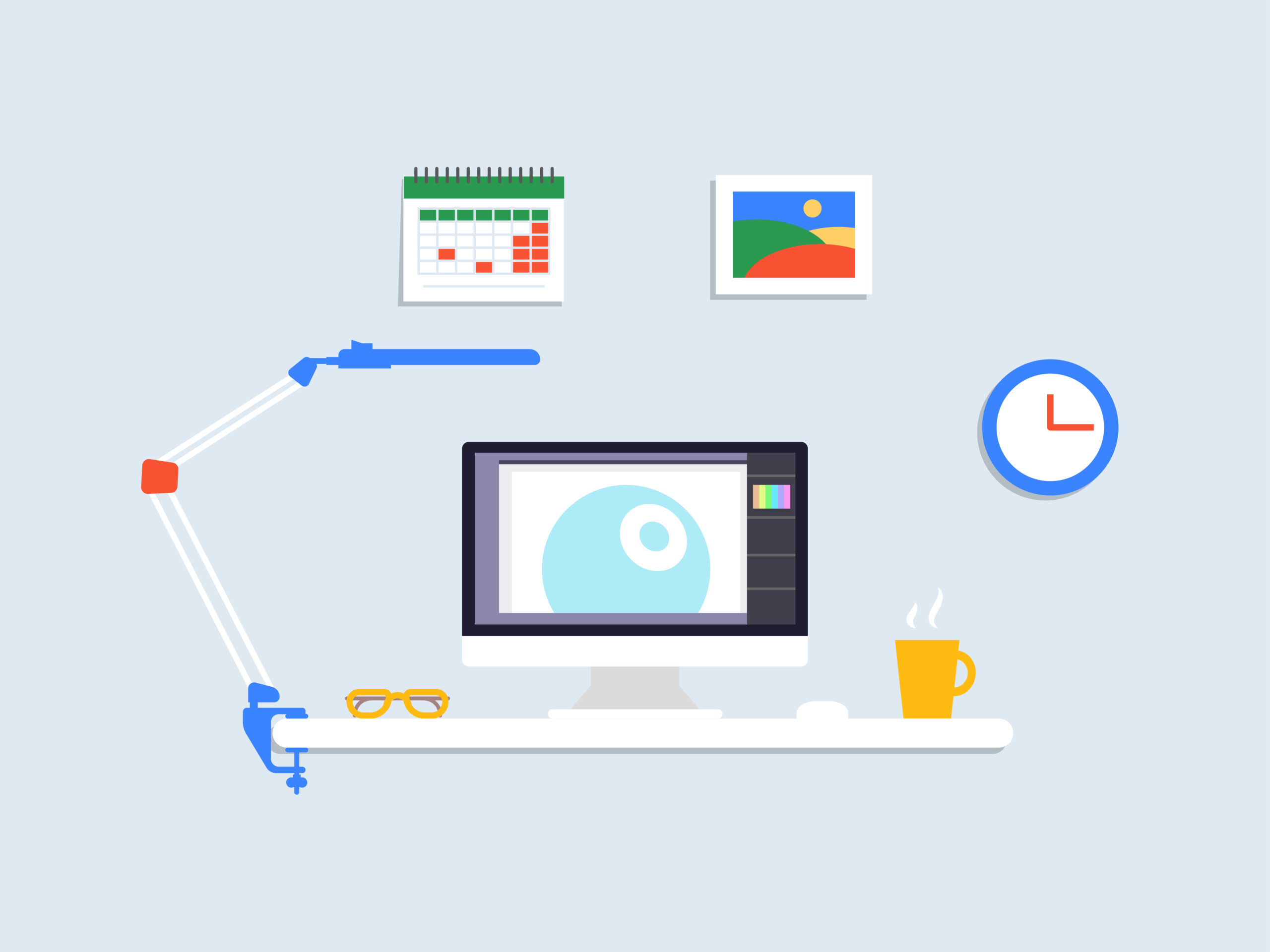
Monitoring pending workflow actions is a crucial aspect of managing automation processes effectively within Salesforce. When workflow rules are triggered, they may initiate various actions such as sending email alerts, updating records, or assigning tasks. However, it’s essential to monitor these pending actions to ensure they are processed in a timely manner and to address any potential issues that may arise.
Ensuring Timely Execution:
Monitoring pending workflow actions helps ensure that automated tasks are executed promptly according to predefined criteria. By keeping track of pending actions, administrators can identify any delays or bottlenecks in the workflow process and take corrective measures to ensure timely execution. This is particularly important for tasks that require immediate attention, such as follow-up emails or escalations.
Identifying Errors and Exceptions:
Monitoring pending workflow actions allows administrators to identify any errors or exceptions that may occur during the execution of workflow rules. For example, if an email alert fails to send due to an invalid recipient address, it will be flagged as a pending action that requires attention. By proactively monitoring these pending actions, administrators can investigate the root cause of the error and take corrective action to resolve it.
Optimizing Workflow Performance:
Monitoring pending workflow actions provides valuable insights into the performance of automation processes. Administrators can analyze metrics such as the number of pending actions, average processing time, and error rates to identify opportunities for optimization. By fine-tuning workflow rules and addressing any bottlenecks or inefficiencies, organizations can improve overall workflow performance and enhance productivity.
Preventing Data Integrity Issues:
Pending workflow actions may involve updates to record data, such as field value changes or record ownership assignments. Monitoring these actions helps prevent data integrity issues by ensuring that updates are processed accurately and in accordance with business rules. Administrators can review pending actions to verify that they comply with data validation rules and address any discrepancies or inconsistencies.
Managing Workload and Prioritization:
Monitoring pending workflow actions allows administrators to prioritize tasks and allocate resources effectively. By reviewing pending actions, administrators can identify critical tasks that require immediate attention and allocate resources accordingly. This helps prevent delays and ensures that important tasks are not overlooked amidst a large volume of pending actions.
Utilizing Monitoring Tools and Reports:
Salesforce provides built-in monitoring tools and reports that allow administrators to track pending workflow actions effectively. The Workflow Monitor dashboard, for example, provides real-time visibility into pending actions, including details such as the rule name, record type, criteria, and action type. Administrators can use this dashboard to monitor pending actions, identify trends, and drill down into specific records for further analysis.
Implementing Escalation and Notification Mechanisms:
To ensure timely resolution of pending actions, organizations can implement escalation and notification mechanisms within Salesforce. For example, administrators can configure workflow rules to escalate pending tasks if they remain unresolved after a certain period. Additionally, email alerts or Chatter notifications can be sent to notify stakeholders of pending actions requiring their attention
Continuous Improvement and Iteration:
Monitoring pending workflow actions is an iterative process that requires continuous improvement. By analyzing metrics and feedback, organizations can identify areas for optimization and fine-tune their automation processes accordingly. This cycle of monitoring, analysis, and optimization ensures that workflow automation remains aligned with evolving business requirements and objectives.
Salesforce Workflow Rules Explained

Salesforce Workflow Rules are a powerful feature that allows users to automate business processes within the Salesforce platform. These rules enable organizations to define specific criteria and actions that should occur when those criteria are met.
Components of Workflow Rules:
Workflow rules consist of three main components: criteria, immediate actions, and time-dependent actions.
- Criteria: This defines the conditions that must be met for the workflow rule to execute. Criteria can be based on field values, record types, or related records.
- Immediate Actions: These are the actions that are executed immediately when the criteria are met. Examples include sending email alerts, updating field values, or creating tasks.
- Time-Dependent Actions: These are actions that are scheduled to occur at a specified time after the criteria are met. Time-dependent actions are typically used for follow-up tasks or reminders.
Functionality of Workflow Rules:
Workflow rules provide a flexible and customizable way to automate repetitive tasks and streamline business processes. Users can create workflow rules using a point-and-click interface without the need for coding. This makes it accessible to users with varying levels of technical expertise. Additionally, workflow rules support complex logic and can be configured to handle a wide range of use cases.
Use Cases for Workflow Rules:
Workflow rules can be applied to various scenarios across different industries and departments within an organization. Some common use cases include:
- Lead Management: Automatically assigning leads to sales representatives based on criteria such as lead source or industry.
- Opportunity Management: Sending email notifications to sales managers when high-value opportunities are created or updated.
- Case Management: Escalating support cases to higher levels of management if they remain unresolved after a certain period.
- Task Management: Automatically creating follow-up tasks for sales or support teams after a customer interaction.
- Approval Processes: Routing records through approval processes based on predefined criteria, such as deal size or discount percentage.
Best Practices for Workflow Rules:
To ensure effective use of workflow rules, it’s important to follow best practices such as:
- Clearly defining criteria: Ensure that the criteria for triggering the workflow rule are well-defined and aligned with business objectives.
- Testing thoroughly: Test the workflow rule in a sandbox environment to verify that it behaves as expected under various scenarios.
- Documenting configurations: Document the configuration of the workflow rule, including criteria, actions, and any special considerations, for future reference.
- Monitoring performance: Regularly monitor the performance of workflow rules to identify any issues or areas for optimization.
Limitations and Considerations:
While workflow rules offer significant automation capabilities, there are some limitations and considerations to keep in mind:
- Execution Limits: Salesforce imposes limits on the number of workflow rules and actions that can be executed per transaction, which may impact complex automation processes.
- Order of Execution: Workflow rules are executed in a specific order, which may affect the outcome of actions performed by other automation features such as triggers or process builder.
- Bulk Processing: Workflow rules may not always behave as expected when processing large volumes of records simultaneously, requiring careful consideration of bulk processing scenarios.
Components of Workflow Rule in Salesforce

Understanding the components of a workflow rule in Salesforce is essential for effectively automating business processes within the platform. A workflow rule consists of several key elements that work together to define the criteria and actions for automating tasks.
Criteria:
The criteria define the conditions that must be met for the workflow rule to execute. These conditions are based on field values, record types, or related records. For example, a workflow rule may be triggered when the status of a lead changes to “Qualified” or when the amount of an opportunity exceeds a certain threshold. Criteria ensure that the workflow rule is executed only when specific conditions are met, helping to automate tasks more efficiently.
Immediate Actions:
Immediate actions are the actions that are executed immediately when the criteria defined in the workflow rule are met. These actions include sending email alerts, updating field values, creating tasks, or triggering outbound messages. Immediate actions allow organizations to automate repetitive tasks and streamline processes, improving efficiency and productivity. For example, a workflow rule can be configured to send an email notification to a sales manager whenever a new high-priority lead is assigned to a sales representative.
Time-Dependent Actions:
In addition to immediate actions, workflow rules can also include time-dependent actions that are scheduled to occur at a specified time after the criteria are met. Time-dependent actions are typically used for follow-up tasks or reminders. For example, a workflow rule may be configured to create a follow-up task for a sales representative one week after a customer interaction. Time-dependent actions ensure that important tasks are not overlooked and help organizations stay on top of their workflows.
Evaluation Criteria:
Evaluation criteria determine when the workflow rule should be evaluated. Salesforce offers two evaluation options: “Every time a record is created or edited” and “Only when a record is created.” The former evaluates the rule criteria each time a record is created or edited, while the latter evaluates the criteria only when a record is first created. Choosing the appropriate evaluation criteria ensures that the workflow rule behaves as expected and minimizes unnecessary processing.
Rule Criteria:
Rule criteria are conditions that must be met for the workflow rule to execute. These criteria are defined using a combination of standard and custom fields, operators, and values. For example, a workflow rule may have criteria that specify that the lead status is “New” and the lead source is “Webinar.” Rule criteria ensure that the workflow rule is triggered only when specific conditions are met, allowing for precise automation of tasks.
Actions:
Actions are the tasks that are performed when the workflow rule is executed. These actions can include sending email alerts, updating field values, creating tasks, or triggering outbound messages. Actions allow organizations to automate a wide range of tasks and processes, reducing manual effort and improving efficiency. For example, a workflow rule may be configured to update the status of an opportunity to “Closed-Won” when the amount exceeds a certain threshold.
Set the Criteria for Your Workflow Rule

Setting the criteria for a workflow rule in Salesforce is a crucial step in defining when the rule should be triggered and what actions should be taken. The criteria determine the conditions that must be met for the workflow rule to execute, ensuring that it targets specific records or events within the system.
Identifying Triggering Events:
The first step in setting criteria for your workflow rule is to identify the triggering events that should initiate the automation process. These events could include record creation, record updates, or specific field changes. For example, you may want the workflow rule to be triggered when a new lead is created or when the status of an opportunity changes.
Defining Conditions:
Once you’ve identified the triggering events, the next step is to define the conditions that must be met for the workflow rule to execute. These conditions are based on field values, record types, or related records. Salesforce provides a range of operators, such as equals, not equals, greater than, less than, contains, and does not contain, to define the criteria. For example, you may specify that the lead status is “Qualified” and the lead source is “Webinar.”
Using Field Updates:
Field updates allow you to dynamically change field values based on the criteria defined in the workflow rule. This can be useful for automating tasks such as updating the status of a lead or opportunity, assigning ownership of a record, or setting a priority level. For example, you may configure the workflow rule to update the stage of an opportunity to “Closed-Won” when the amount exceeds a certain threshold.
Considering Record Types and Page Layouts:
It’s important to consider the record types and page layouts that are associated with the records targeted by the workflow rule. Different record types may have unique criteria that need to be taken into account. Additionally, the page layouts may impact which fields are available for use in the criteria. Make sure to review the record types and page layouts to ensure that the criteria are accurately defined.
Testing and Validation:
Once you’ve set the criteria for your workflow rule, it’s essential to thoroughly test and validate its functionality. Create test scenarios to verify that the rule behaves as expected under various conditions. Test different combinations of criteria to ensure that all possible scenarios are covered. Testing helps identify any errors or inconsistencies and allows for refinement before deployment.
Considering Performance Implications:
Keep in mind that complex or poorly designed criteria can impact the performance of your workflow rule and the overall system. Avoid overly complex criteria that may result in slow processing times or exceed Salesforce’s limits on workflow rules and actions. Simplify the criteria where possible and consider alternative solutions for handling complex scenarios if necessary.
Documentation and Version Control:
Documenting the criteria for your workflow rule is essential for future reference and troubleshooting. Clearly document the conditions that trigger the rule, as well as any field updates or actions that are associated with it. Additionally, maintain version control to track changes to the criteria over time and ensure consistency in your automation processes.
Workflow Terminology

workflow terminology is essential for effectively navigating and utilizing workflow automation tools, such as those provided by Salesforce. Workflow terminology encompasses a variety of terms and concepts that are integral to designing, implementing, and managing automated processes within an organization.
Workflow:
A workflow is a series of interconnected tasks or activities that are performed to achieve a specific outcome or goal. Workflows can be manual or automated and often involve multiple steps, stakeholders, and decision points. In the context of Salesforce, workflow refers to the automation of business processes using workflow rules, triggers, and actions.
Workflow Rule:
A workflow rule is a set of criteria and associated actions that automate standard internal procedures within Salesforce. The criteria define the conditions under which the rule should be triggered, while the actions specify what should happen when those conditions are met. Workflow rules are used to automate tasks such as sending email alerts, updating field values, or creating tasks based on specific criteria.
Trigger:
A trigger is an event or condition that initiates the execution of a workflow rule. Triggers can be based on various factors such as record creation, record updates, or specific field changes. For example, a trigger may be configured to execute a workflow rule when a new lead is created or when the status of an opportunity changes.
Action:
An action is a task or operation that is performed when a workflow rule is executed. Actions can include sending email alerts, updating field values, creating tasks, or triggering outbound messages. Actions allow organizations to automate repetitive tasks and streamline business processes within Salesforce.
Criteria:
Criteria are the conditions that must be met for a workflow rule to execute. These conditions are based on field values, record types, or related records and are used to determine when the rule should be triggered. For example, criteria may specify that the lead status is “Qualified” and the lead source is “Webinar” in order for the workflow rule to execute.
Evaluation Criteria:
Evaluation criteria determine when a workflow rule should be evaluated. Salesforce offers two evaluation options: “Every time a record is created or edited” and “Only when a record is created.” The former evaluates the rule criteria each time a record is created or edited, while the latter evaluates the criteria only when a record is first created.
Workflow Monitor:
The Workflow Monitor is a tool within Salesforce that provides visibility into the execution of workflow rules and their associated actions. It allows administrators to track pending actions, view workflow history, and monitor the performance of automation processes.
Simplifying Salesforce Workflow Automation
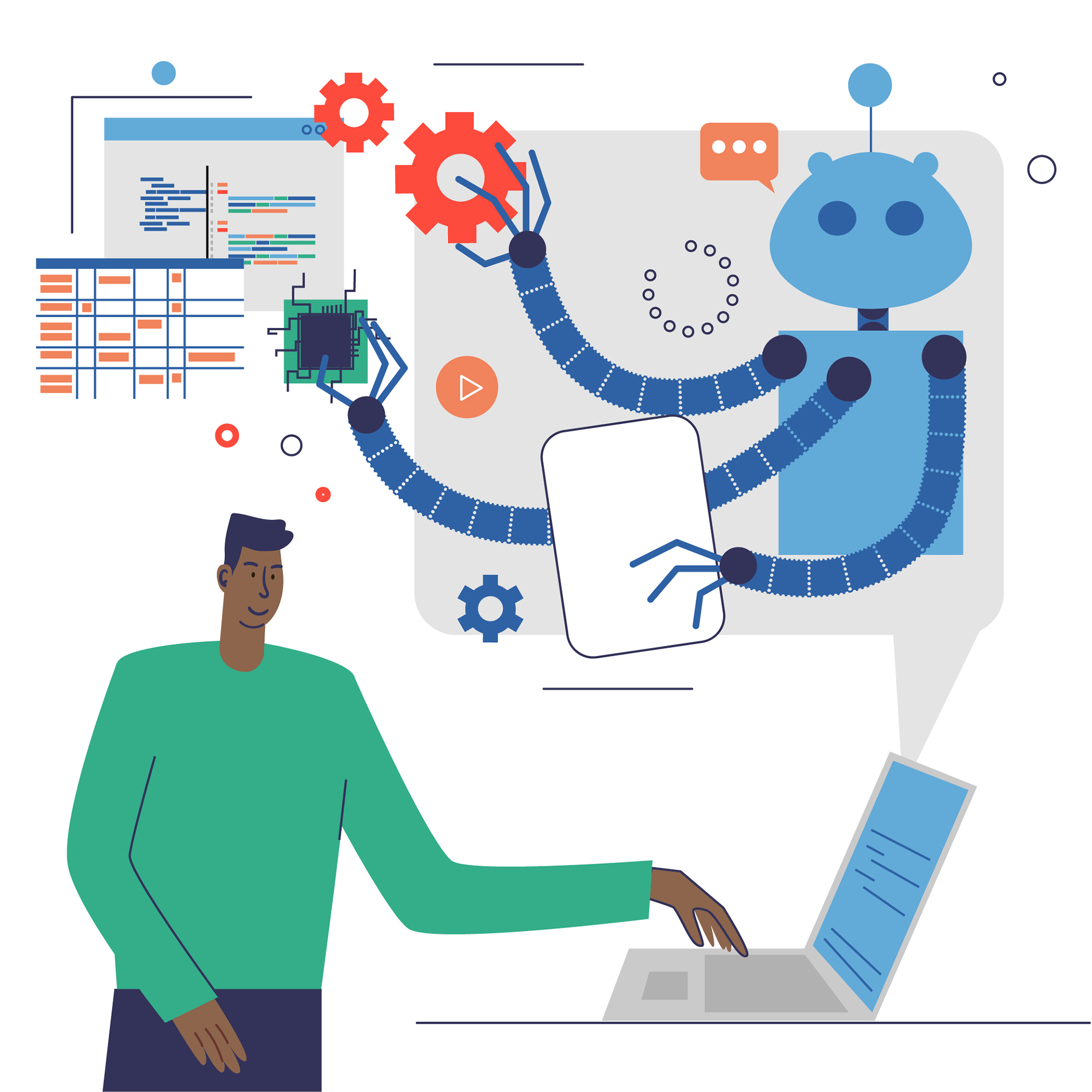
Simplifying Salesforce workflow automation is essential for ensuring that business processes are streamlined, efficient, and easy to manage within the platform. By simplifying workflow automation, organizations can reduce complexity, minimize errors, and increase user adoption.
Identify Key Processes:
The first step in simplifying Salesforce workflow automation is to identify key business processes that can benefit from automation. Focus on processes that are repetitive, time-consuming, or prone to errors. Prioritize processes that have a significant impact on productivity, customer satisfaction, or revenue generation.
Define Clear Objectives:
Clearly define the objectives and goals of each workflow automation project. Determine what outcomes you want to achieve and how automation can help you reach those goals. Having clear objectives will guide the design and implementation of your workflow automation solutions and ensure alignment with business objectives.
Streamline Workflow Rules:
When designing workflow rules, aim to keep them simple and focused. Avoid creating overly complex rules with multiple criteria and actions. Instead, break down larger processes into smaller, more manageable workflows. Use clear and concise criteria to define when the rule should be triggered and what actions should be taken.
Standardize Processes:
Standardize processes across teams and departments to simplify workflow automation. Define standardized processes and best practices that can be applied consistently throughout the organization. This will make it easier to design and implement workflow automation solutions that meet the needs of different teams and stakeholders.
Use Templates and Pre-built Solutions:
Take advantage of templates and pre-built solutions available in Salesforce AppExchange or from third-party providers. These templates provide ready-to-use workflow automation solutions for common business processes, such as lead management, case routing, and approval workflows. Using templates can save time and effort in designing and implementing workflows from scratch.
Provide Training and Support:
Ensure that users receive adequate training and support to effectively utilize Salesforce workflow automation features. Provide training sessions, user guides, and documentation to help users understand how to create, manage, and troubleshoot workflow rules. Offer ongoing support and guidance to address any questions or issues that may arise.
Test and Iterate:
Test your workflow automation solutions thoroughly before deploying them to production. Create test scenarios to verify that the rules behave as expected under different conditions. Solicit feedback from users and stakeholders to identify any areas for improvement. Iterate on your workflows based on feedback and performance metrics to continuously optimize and refine them.
Monitor Performance:
Monitor the performance of your workflow automation solutions regularly to ensure they are meeting their objectives. Use Salesforce reports and dashboards to track key metrics such as workflow execution times, error rates, and user adoption. Identify any bottlenecks or issues and take corrective action as needed to improve performance.
By following these strategies for simplifying Salesforce workflow automation, organizations can streamline processes, increase efficiency, and drive better business outcomes. Simplified workflows are easier to manage, maintain, and scale, ultimately leading to improved productivity and success within the Salesforce platform.
FAQ's
A.In Salesforce, workflows automate simple, single-step tasks based on predetermined criteria, such as updating a field or sending an email. Processes, however, are more complex and versatile, allowing for multi-step automation, user interaction, and the ability to update related records in a single transaction.
A.In Salesforce workflows, common actions include sending email alerts, updating field values, creating tasks, sending outbound messages, and triggering additional workflow rules or processes based on specified criteria.
A.The purpose of workflow in Salesforce is to automate repetitive tasks, streamline business processes, enforce consistency, improve efficiency, and enhance productivity across various operations within the organization.
A.The five stages of workflow typically include initiation, planning, execution, monitoring, and completion. These stages ensure tasks are efficiently managed and completed within a structured process.
A.Workflows automate routine tasks, trigger actions based on specified criteria, enforce business rules, streamline processes, improve efficiency, and ensure consistency in operations within Salesforce and other systems.
- Salesforce workflow rules are automated actions triggered by specified criteria. They streamline processes by performing tasks such as updating records, sending email alerts, and creating tasks based on predefined conditions.
A.Workflow in CRM automates repetitive tasks and streamlines business processes by triggering actions based on predefined conditions or criteria, enhancing efficiency and productivity in managing customer relationships.
A.Workflow in CRM involves automating processes to enhance efficiency and productivity. It comprises triggers, which initiate actions based on predefined conditions, actions that perform specific tasks like updating records or sending notifications, and criteria for determining when actions should be executed. This streamlined approach optimizes business operations and customer management.

