Different Types Of Salesforce Cloud Services
Salesforce is a cloud-based customer relationship management (CRM) platform that helps companies manage their sales, marketing, customer service, and more. It provides businesses with a centralized platform to store and manage customer data, track customer interactions, automate sales processes, and analyze sales performance
WHAT IS SALESFORCE:
Salesforce offers a wide range of products and services tailored to various business needs, including Sales Cloud for sales automation, Service Cloud for customer service management, Marketing Cloud for marketing automation, Commerce Cloud for e-commerce solutions, and more. Additionally, Salesforce provides a platform for building custom applications and integrating with other third-party applications through its AppExchange marketplace
Salesforce is widely regarded as one of the leading CRM solutions in the market, serving businesses of all sizes across various industries. Its cloud-based nature enables companies to access their CRM data from anywhere with an internet connection, making it particularly suitable for modern businesses with remote teams or distributed operations.

Salesforce Service Cloud is a dynamic customer relationship management (CRM) platform tailored specifically for Salesforce clients seeking to elevate their service and support capabilities for business customers. Built upon the foundation of Salesforce's widely-used Sales Cloud, Service Cloud equips users with powerful tools to automate service processes, streamline workflows, and empower customer service agents with essential resources.
At its core, Service Cloud aims to cultivate personalized, one-to-one marketing relationships with every customer, regardless of the channels or devices they use to engage with a business. By harnessing automation and intelligent routing, Service Cloud enables seamless case management, ensuring that customer inquiries are swiftly directed to the appropriate agents for resolution.
One standout feature of Service Cloud is its robust integration with social media platforms, enabling businesses to effectively "listen" and respond to customer feedback and inquiries across various social channels. This integration is complemented by Salesforce's broader Customer Success Platform, providing a comprehensive view of each customer to inform tailored responses and support strategies.
Moreover, Service Cloud extends its reach through integration with Salesforce AppExchange, offering the flexibility to embed customer support functionality directly into applications. This includes innovative features such as in-app mobile support with live agent video chat, screen sharing, and guided assistance, enhancing the overall customer experience.
Key Points
Moreover, Service Cloud extends its reach through integration with Salesforce AppExchange, offering the flexibility to embed customer support functionality directly into applications. This includes innovative features such as in-app mobile support with live agent video chat, screen sharing, and guided assistance, enhancing the overall customer experience.

Case Management
Service Cloud enables agents to efficiently manage customer inquiries, issues, and requests through a centralized case management system.

Omni-Channel Support
Service Cloud allows businesses to provide support across multiple channels, such as phone, email, chat, social media, and messaging apps.

Knowledge Management
Service Cloud includes a knowledge base where businesses can store articles, FAQs, troubleshooting guides, and other resources to help customers

AI-Powered Tools
Salesforce Einstein, the AI platform integrated into Service Cloud, offers features like intelligent case routing, predictive analytics, sentiment analysis, and chatbots to automate routine tasks

Service Analytics
Service Cloud provides reporting and analytics tools to track key performance metrics, monitor service levels, and gain insights into customer satisfaction and agent efficiency.

Integration Capabilities
Service Cloud integrates seamlessly with other Salesforce products, as well as third-party applications and systems, allowing businesses to streamline workflows,
FEATURES AND BENEFITS OF SALESFORCE SERVICE CLOUD

Salesforce Service Cloud offers a host of powerful features designed to streamline customer service operations and enhance overall customer satisfaction.
1. Lightning Service Console:
Service Cloud provides a highly customizable user interface and dashboard, known as the Lightning Service Console, empowering customer service agents with productivity tools, real-time analytics, and comprehensive customer views. This centralized hub enables agents to efficiently manage multiple cases across various channels, boosting agent productivity and responsiveness.
2. Advanced Case Management
: With Service Cloud, agents can seamlessly handle multiple cases simultaneously, leveraging resources from the company's knowledge base accessible through both desktop and mobile applications. This ensures quick access to relevant information, facilitating prompt issue resolution and improving customer satisfaction.
3. Workflow Automation:
Service Cloud leverages advanced automation capabilities, including artificial intelligence (AI) and drag-and-drop technology, to automate workflow and approval processes. This streamlines operations, reduces manual effort, and ensures consistent service delivery, ultimately enhancing efficiency and scalability.
4. Omni-Channel Routing:
Service Cloud facilitates intelligent routing of cases and leads to appropriate employees based on factors such as skill set and availability. Supervisors gain insights into routing and agent activity, enabling better resource allocation and improved service levels across all channels.
5. Social Customer Service Integration:
Service Cloud seamlessly integrates with popular social media platforms like Instagram, Facebook, and Twitter, enabling agents to respond promptly to customer inquiries and requests. This enhances brand visibility, fosters customer engagement, and strengthens brand loyalty through proactive social customer service.
6. Telephony Integration:
Service Cloud integrates with leading computer telephony integration applications, enabling agents to manage customer calls efficiently while accessing relevant customer information in real-time. This enhances the quality of interactions and ensures personalized service delivery over the phone.
7. Automation with Macros:
Service Cloud empowers agents to automate repetitive customer service tasks using macros, streamlining processes and reducing manual effort. This frees up agents to focus on more complex customer inquiries, improving productivity and service quality
8. Comprehensive Data Management:
Service Cloud offers robust account and contact management capabilities, enabling agents to access comprehensive customer data on buying patterns, previous purchases, and support history. This facilitates personalized interactions and enables agents to anticipate customer needs effectively, driving customer satisfaction and loyalty.
9. Asset and Order Management:
Service Cloud tracks crucial customer data, including assets, order history, and support history, providing agents with valuable insights to deliver tailored support and resolve issues efficiently. This ensures a seamless customer experience throughout the entire customer lifecycle.
10. Custom Reports and Dashboards:
Service Cloud provides customizable reports and dashboards, offering a 360-degree view of customer interactions and relevant data during customer contacts. This empowers agents to make informed decisions in real-time, optimize service processes, and drive continuous improvement in customer service delivery.
SALESFORCE SERVICE CLOUD PRCING, TIERS AND FREE TRAILS
1. Essentials:
Ideal for small customer service teams, the Essentials tier provides fundamental service CRM capabilities at an affordable price point.Priced at $25 per month, per user, businesses can onboard up to five users onto this plan.
2. Professional:
The Professional tier offers comprehensive service CRM capabilities, suitable for businesses looking for more advanced functionalities.Priced at $75 per month, per user, this tier provides a robust set of features including customizable CRM offerings, advanced analytics, and integration capabilities.
3. Enterprise:
Tailored for larger companies with complex service requirements, the Enterprise tier offers customizable CRM solutions to meet specific business needs. Priced at $150 per month, per user, this tier provides advanced customization options, enhanced security features, and enterprise-grade support.
4. Unlimited:
The Unlimited tier is the highest service tier, offering enterprise-level functionality along with additional support options and advanced features. Priced at $300 per month, per user, this tier provides maximum flexibility, including sandbox testing environments and unlimited tabs and apps.
Free Trial:
Service Cloud offers a free trial allowing users to explore its basic features and functionalities before making a commitment. During the trial period, users can access preloaded or uploaded data to simulate real-world scenarios and test Service Cloud’s capabilities. Additionally, users can leverage preconfigureprocesses, reports, and dashboards to gain insights into Service Cloud’s functionality and potential applications.
Salesforce Service Cloud offers flexible pricing options tailored to meet the needs of businesses at various stages of growth. Whether you’re a small team or a large enterprise, Service Cloud provides the tools and resources necessary to deliver exceptional customer service experiences and drive business success.
SALESFORCE SERVICE CLOUD COSTS: WHAT YOU NEED TO KNOW
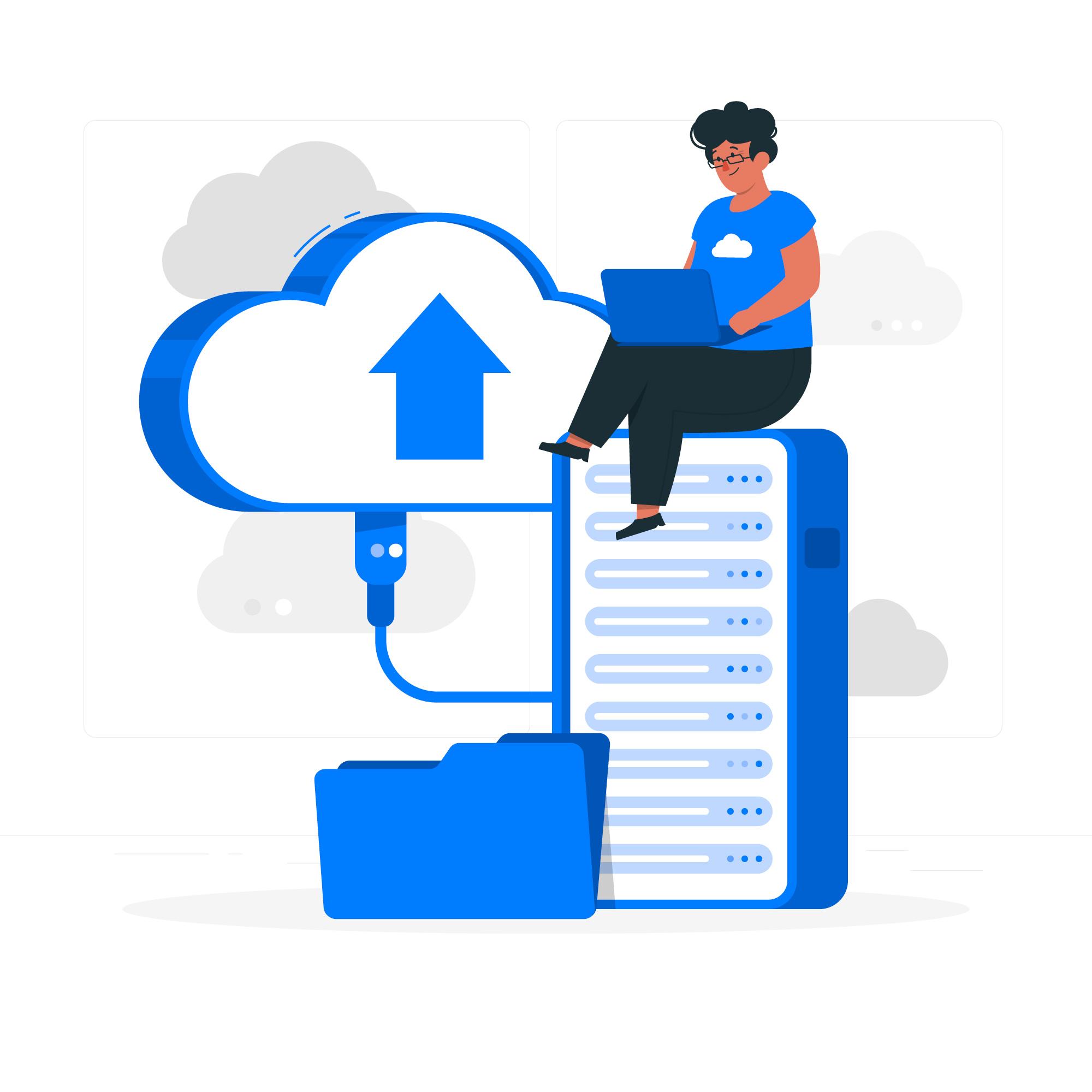
- Data and File Storage Costs: As the volume of customer data grows, businesses may incur additional costs for data and file storage within Salesforce Service Cloud. Salesforce offers various storage options, with additional storage capacity available for purchase as needed. It’s crucial for businesses to assess their data storage requirements and budget accordingly to avoid unexpected expenses as data volumes increase over time.
- Service and Support Costs: While basic service management and field service functionalities are included in Salesforce products, businesses may opt for additional levels of support that come with fees. These support tiers offer enhanced assistance, such as priority access to support resources, dedicated account managers, and personalized training sessions. Businesses should carefully evaluate their support needs and weigh the benefits against the associated costs to determine the most suitable support tier for their organization.
- Mobile Device Support Expenses: Ensuring that Salesforce Service Cloud is compatible with all types of mobile devices is essential for supporting a mobile workforce. Salesforce offers a mobile app developer tool at an extra cost, allowing businesses to customize and optimize the mobile experience for their users. Businesses should factor in these additional expenses when budgeting for mobile device support to ensure seamless access to Salesforce Service Cloud from anywhere, at any time.
- Costs for Exceeding API Call Limits: Salesforce operates on a transaction-based pricing model, where each interaction with the system consumes an API call. Very busy systems may exceed the minimum API call limits included in the subscription package, leading to overage costs. Businesses should monitor their API usage closely and consider purchasing an upgrade package if they anticipate exceeding the allotted limits to avoid unexpected expenses.
- Contract Renewal Considerations: When renewing a contract with Salesforce, businesses should carefully review any changes to pricing or terms that may affect their total cost of ownership. Special offers or discounts provided during the initial contract term may no longer be available upon renewal, potentially leading to pricing increases. Businesses should negotiate renewal terms carefully and budget for any anticipated cost changes to avoid surprises when the time comes to renew their contract.
- Employee Training Expenses: Salesforce is a powerful system with extensive capabilities, and investing in employee training is essential to maximize its value. Businesses should budget for training costs to ensure that their employees have the necessary skills and knowledge to leverage Salesforce Service Cloud effectively. This may include expenses related to instructor-led training sessions, online courses, certification programs, and ongoing support and resources to support continuous learning.
Navigating the costs associated with Salesforce Service Cloud requires careful consideration of various factors, including data and file storage expenses, service and support fees, mobile device support costs, API call limits, contract renewal considerations, and employee training expenses. By understanding these cost factors and budgeting effectively, businesses can ensure a successful Salesforce Service Cloud implementation that delivers maximum value and drives business success in customer service operations.
SALESFORCE CONTACT CENTER
Salesforce Contact Center is a customer service solution that helps businesses manage interactions with their customers across various channels, such as phone calls, emails, social media, and chat. It provides tools and features to streamline customer inquiries, track communication history, and ensure timely resolution of issues. With Salesforce Contact Centere, businesses can centralize customer interactions, route inquiries to the appropriate agents or departments, and monitor performance metrics to continuously improve service quality. Overall, it enables businesses to deliver exceptional customer service experiences and build stronger relationships with their customers.

Unified Communication Channels
Salesforce Contact Center consolidates various communication channels such as phone calls, emails, chat, and social media interactions into a single unified interface.

2. Telephony Integration
Salesforce Contact Center seamlessly integrates with telephony systems, enabling agents to make and receive calls directly within the Salesforce platform. This integration eliminates the need for separate phone systems

3. Automatic Call Routing
Intelligent call routing capabilities ensure that customer calls are directed to the most appropriate agent based on factors such as skill level, availability, and customer history.

4. Screen Pop and Call Logging
: Salesforce Contact Center automatically pops relevant customer information and case details on the agent's screen when a call is received, enabling agents to provide personalized and efficient support.

IVR and Self-Service Options
: Interactive Voice Response (IVR) systems allow customers to navigate through menu options and access self-service options without agent assistance. Salesforce Contact Center supports IVR functionality

Analytics and Reporting
: Robust analytics and reporting tools provide insights into contact center performance, agent productivity, and customer satisfaction metrics. Businesses can track key performance indicators, identify trends
Salesforce Contact Center empowers businesses to deliver exceptional customer service experiences by providing agents with the tools they need to efficiently manage customer inquiries across multiple channels, streamline processes, and drive customer satisfaction and loyalty.

